As I reach the one year mark of Python programming, I still find things that make my life easier. Things I wish I’d known earlier. Here are those little tricks of the trade I’ve picked up:
Shelling Out
The basic Python shell is pretty limited. There are a few shortcuts worth learning:
1) If you want to access your last result, it’s saved the ‘_’ variable.
>>> 2 * 5
10
>>> _ + 1 # the underscore variables holds the last used result
112) help() also works for imported modules and packages. If you don’t
know where a module is being imported from, just call help() on
it. This saves you poking through sys.path.
>>> import lxml
>>> help(lxml)
Help on package lxml:
NAME
lxml - # this is a package
FILE
/usr/lib/python2.7/site-packages/lxml/__init__.py
PACKAGE CONTENTS
ElementInclude
_elementpath
builder
cssselect
doctestcompare
etree
html (package)
objectify
pyclasslookup
sax
usedoctestStill, for day-to-day development you can do so much better. There are two major third-party shells, bpython and ipython.
Bpython is a curses-based Python interpreter with syntax colouring and pop-up help. It also saves history between sessions. You won’t want to go back to the normal interpreter.
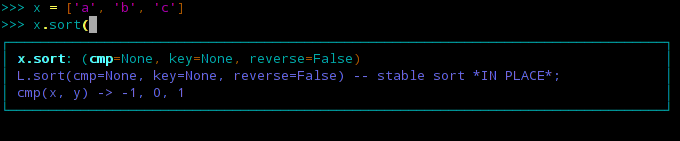
Ipython is also a very popular shell. It largely offers the same
features as bpython, but also has fantastic line completion. If you
previously typed in function_with_long_name(foo, bar),
you can just type in func and press up, allowing you to
move through every previous line that started with func.
Personally, I stick to bpython as Ipython can be frustratingly buggy at times. Unicode support is particularly poor.
Both shells are just an $ easy_install bpython or $ easy_install
ipython away.
Python 3 is a-comin'
Python 3 offers many advantages over Python 2.X, but many libraries don’t support it yet. Web frameworks are beginning to catch up, but it will be a few months before you can Django et al without Python 2. Use Python 3 when you can, but check in advance what your dependencies need.
If in doubt, use Python 2 and use the 2to3 tool to make sure your
code is easily ported to Python 3.
Learn your pitfalls
Python has relatively few sharp edges, but there are a few to be aware of:
1) Mutable objects for default arguments.
>>> def f(l=[]):
... l.append(0)
... return l
...
...
>>> f()
[0]
>>> f()
[0, 0]2) Variable scope is only delimited by function blocks.
>>> def f():
... for i in range(10):
... pass
...
... print i
...
...
>>> f()
93) Variable declaration is implicit.
>>> x = 1
>>> def f():
... x = x + 1
...
...
>>> f()
Traceback (most recent call last):
File "<input>", line 1, in <module>
File "<input>", line 2, in f
UnboundLocalError: local variable 'x' referenced before assignment4) Division is integer division by default (fixed in Python 3).
>>> 1 / 3
0
>>> 1.0 / 3
0.3333333333333333
>>> from __future__ import division # / becomes floating point, // becomes integer division
>>> 1 / 3
0.3333333333333333
>>> 1 // 3
05) Types can change behind your back.
>>> '1' > 2
Trueenv is your friend
It is tempting to write #!/usr/bin/python at the top of scripts, but
this assumes that a Python interpreter is available in that
directory. It’s safer to write #!/usr/bin/env python.
pip: easy_install done right
As you get more experienced with Python, you will find that the
standard library doesn’t always meet you
needs. The Python Package Index
(PyPI) offers a broad range of libraries to help you Get Stuff
Done. You can simply use easy_install to install packages, but pip
(available on PyPI) is far more capable. For example, it includes an
uninstall feature, which easy_install lacks.
virtualenv: Solving library grief
Sooner or later, you will try to to run two different pieces of code that have mutually incompatible dependencies. In these situations, virtualenv will save you. It allows you to set up different environments with different library selections. You can then easily flick between environments as your needs change.
pyflakes keeps you honest
There are a number of static analysis code tools on PyPI, but pyflakes is a must-have. It will pick up on unused imports, unused variables, syntax errors and other things, all of which keep your code clean and well-behaved.
That concludes today’s braindump. I hope it’s useful.